Roblox is a global platform where every day millions of people come together to explore, chat, and hang out in millions of immersive 3D experiences created by the community. Roblox Gift Card Redemption Instructions: 1. Go to Roblox.com/redeem from your browser 2. Log in or sign up for a new account 3. Find your PIN and enter it on the website 4. Spend your credit of Robux and More!
Roblox Gift Cards can only be redeemed in a browser at Roblox.com/redeem. The gift cards can’t be redeemed in the Roblox mobile app or any video game console.
Deck out your avatar and unlock additional perks in your favorite experiences when you use Roblox Gift Cards to purchase Robux (Roblox’s virtual currency).
Get exclusive access to virtual items, a monthly Robux stipend, and more by redeeming your gift card for a Roblox Premium subscription. Each gift card grants a free virtual item upon redemption.
To view Roblox Gift Card FAQs, please visit: http://roblox.com/giftcards-faq
No returns or refunds on gift cards.

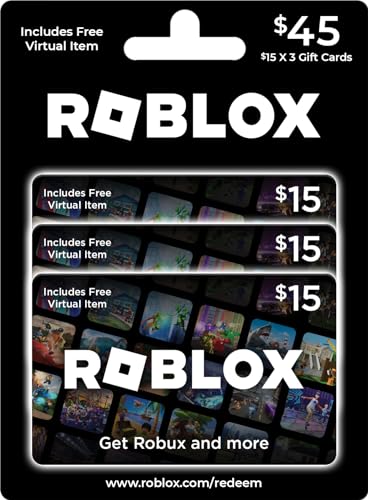















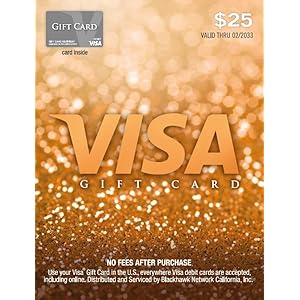



There are no reviews yet.